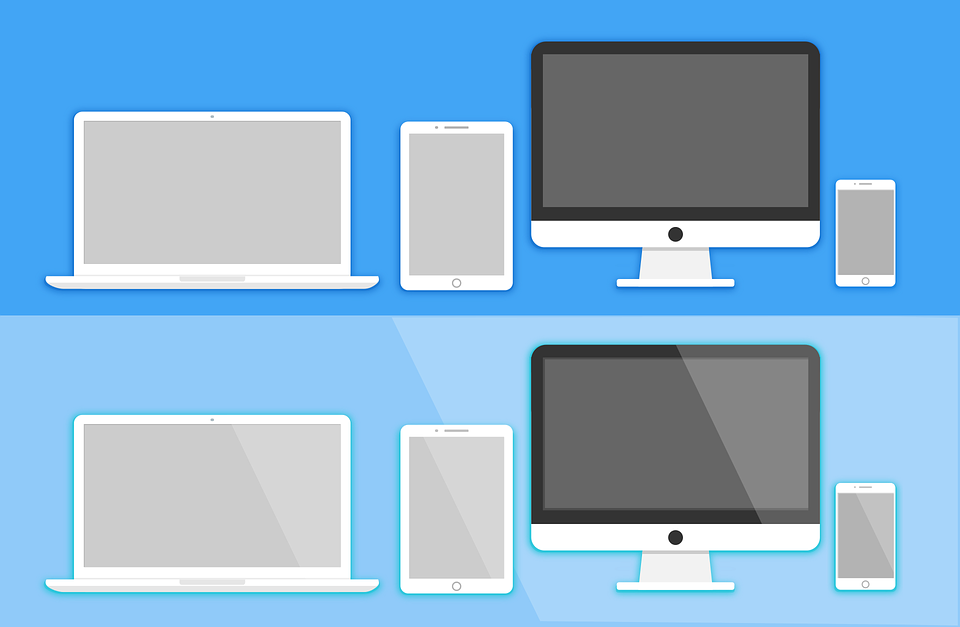One of the most important and often overlooked computer maintenance tasks is cleaning. Computer overheating leads to premature wearing, but it is so easy to avoid. Cleaning computer hardware will ensure the cooling fans are optimally functioning and will prevent metallic component corrosion.
Cleaning your computer
Cleaning the exterior
 Start by cleaning the outside of the computer. It’s best to use a lint-free cloth to wipe down the computer case surface and the blades of the cooling fan. In addition to cleaning the computer case, clean and clear the surrounding space. Make sure there is nothing blocking airflow to the cooling fans or vents. If the computer is stored in a built-in desk cabinet, make sure the cabinet door is left open while the machine is in use. When possible, keep machines out of direct sunlight and away from other heat sources. Don’t forget to also clean other computer components! Monitors, especially older ones, have events that should be kept clear of dust. Many people eat or drink at their workspace, so cleaning the keyboard and mouse will cut down on purchasing replacement parts.
Start by cleaning the outside of the computer. It’s best to use a lint-free cloth to wipe down the computer case surface and the blades of the cooling fan. In addition to cleaning the computer case, clean and clear the surrounding space. Make sure there is nothing blocking airflow to the cooling fans or vents. If the computer is stored in a built-in desk cabinet, make sure the cabinet door is left open while the machine is in use. When possible, keep machines out of direct sunlight and away from other heat sources. Don’t forget to also clean other computer components! Monitors, especially older ones, have events that should be kept clear of dust. Many people eat or drink at their workspace, so cleaning the keyboard and mouse will cut down on purchasing replacement parts.
Cleaning the interior
Cleaning computer interiors is a more delicate procedure. If you aren’t comfortable cleaning it yourself, many IT companies that specialize in preventative maintenance will provide this service. Before attempting to clean the interior, make sure the computer is off and unplugged. It is important to ground yourself before accessing the interior as static can destroy electronics. Carefully removing a side panel on the computer case will give access to the interior where you can wipe out any dust and dirt that has made its way into the machine. I also recommend using a can of compressed air to gently remove dust that has gathered on components. If you have a computer that is exceptionally dirty, you might consider having it professionally cleaned.
Hard drive maintenance
 The hard drive is the brain of the computer, if it is not running optimally, computer performance will slow dramatically. If it dies, you could lose all your stored data. Windows machines offer three important tools to help keep your hard drive at peak performance: disk defragmenter, disk cleanup and check disk. Disk Defragmenter rearranges files being stored on your hard drive so that they are more easily and efficiently accessible. This not only helps speed up the computer, but it also frees disk space on the drive. Disk cleanup deletes temporary files that can slow down your system and use up hard drive space. These temporary files largely come from web browsing and should be deleted on a regular basis.
The hard drive is the brain of the computer, if it is not running optimally, computer performance will slow dramatically. If it dies, you could lose all your stored data. Windows machines offer three important tools to help keep your hard drive at peak performance: disk defragmenter, disk cleanup and check disk. Disk Defragmenter rearranges files being stored on your hard drive so that they are more easily and efficiently accessible. This not only helps speed up the computer, but it also frees disk space on the drive. Disk cleanup deletes temporary files that can slow down your system and use up hard drive space. These temporary files largely come from web browsing and should be deleted on a regular basis.